Your dashboard
Your dashboard gives an overview of the upcoming activities and recommended vacancies. From here you can navigate to your schedule and your applications. It is also possible to navigate to these pages on the left side of your screen under My Days.
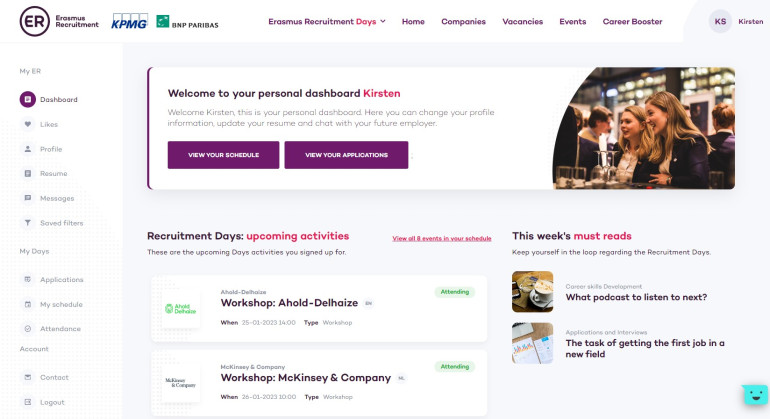
Your applications
Here you can view your applications and the status of them. There are three statuses after publication of the schedule, which we will explain:
- Attending: you are expected to be at the event, if you are not present, you will be fined according to our penalty policy.
- Reserve: The company was interested in you, but they could not fit you in the event. Therefore you are on the Waiting List and your status is reserve. You are not expected to be at the activity, unless you have been called by us, saying you are still wanted to attend.
- Rejected: Your CV has not been selected by the company, therefore you are not able to attend this activity.
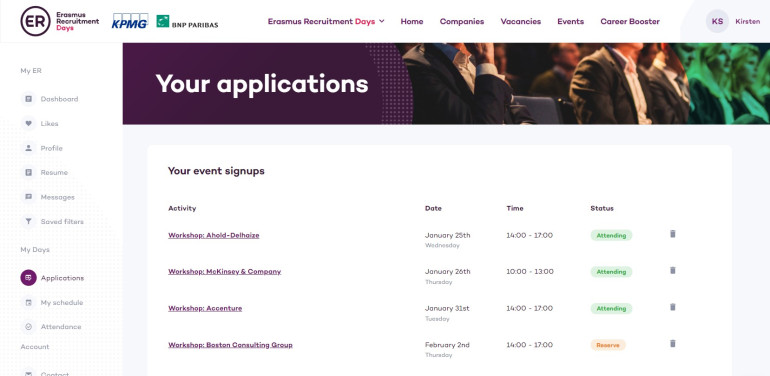
Your schedule
You can view your schedule after all companies have selected the CV's and the schedule is published. Here you can see for which activities you are expected to be present. There are a few different labels:
- Reserve: the company was interested in you, but they could not fit you in the event. Therefore you are on the Reserve List and your status is reserve. You are not expected to be at the activity, unless you have been called by us, saying you are still wanted to attend.
- Optional: the penalty policy is not active for this activity (eg. Network Drink), therefore you will not be fined if you unsubscribe too late.
- Garbage bin: when pressing this, a pop-up will appear, where you are asked for your reason for unsubscribing.
You can add your ER Days schedule to your personal calendar by clicking on download iCalender.
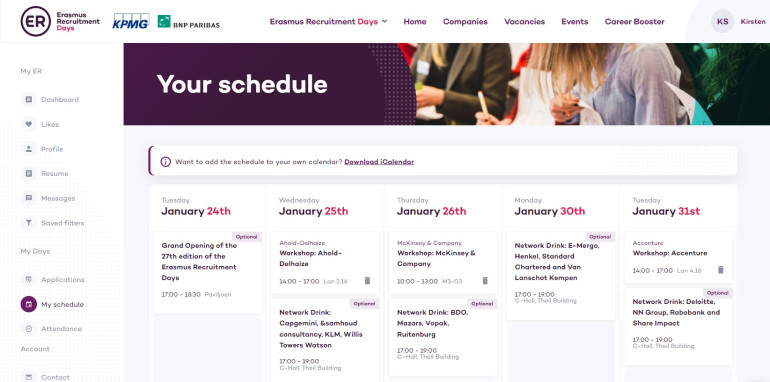
Your attendance
In the attendance tab you can view the events you have been selected for. Here you can confirm or unsubscribe from an activity. You need to confirm your attendance in order to claim your spot at the activity:
- Confirm: here you confirm that you will attend the activity. If you are not present, you will be fined according to our penalty policy.
- Unsubscribe: here you can unsubscribe from an activity if you are not able to attend. When you unsubscribe for an activity it is not possible to rejoin the activity at a later moment.
As long as you unsubscribe 2 working days in advance of the activity before 17:00 you will not be fined, as stated in our penalty policy.
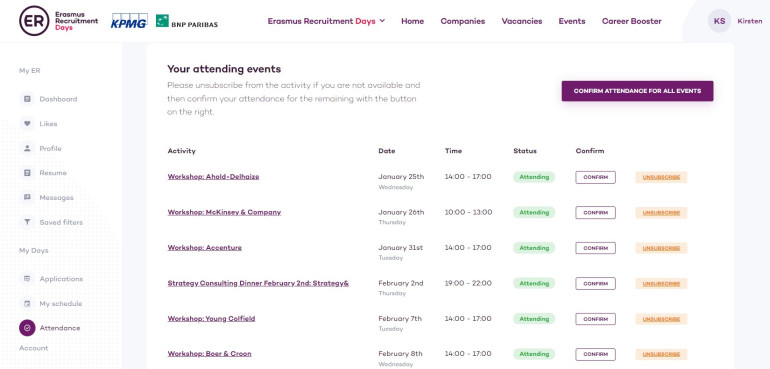
-min-archive_panorama_image.jpg)
